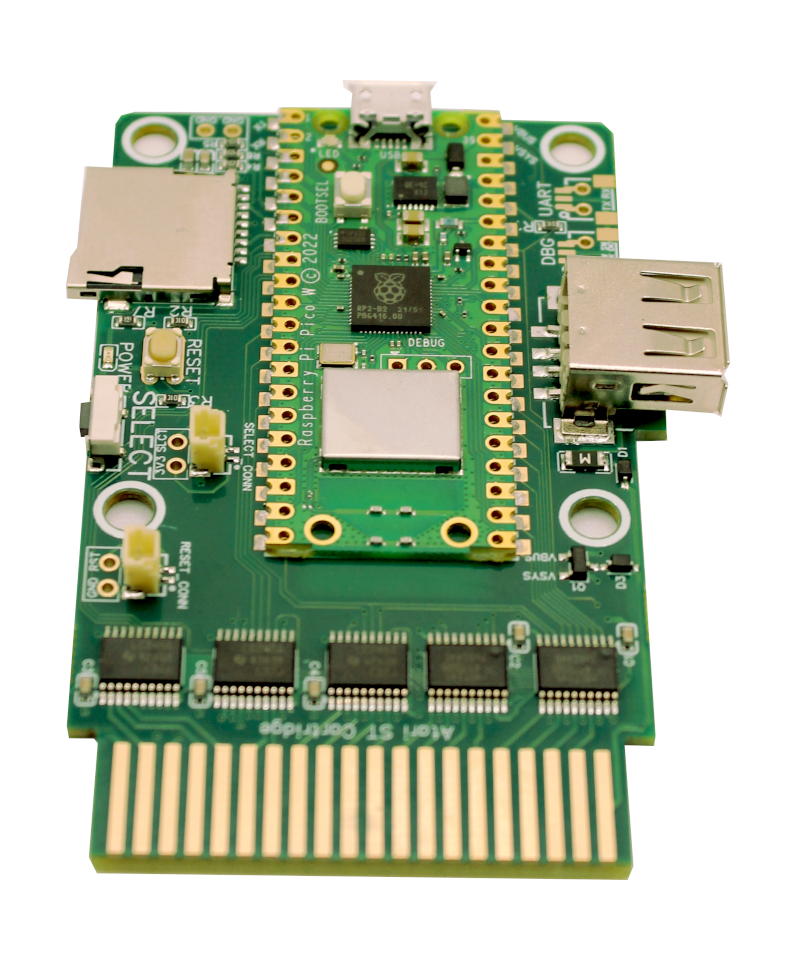
SidecarTridge Multi-device Documentation
v2.0.9
Welcome to the SidecarTridge Multi-device Documentation! This comprehensive guide is aimed at providing developers with all the information needed to get started with the SidecarTridge Multi-device board, understand its architecture, and contribute to its development. Please refer to the relevant sections below to explore specific topics.
You can learn about the new features and improvements in the latest firmware release by watching the video below:
🚀 Latest STABLE Firmware: v2.0.9
🐞 Bugs, Issues, and Enhancements
Other Quick links
Table of Contents
📘 Introduction
An overview of the SidecarTridge Multi-device project, explaining the project's purpose, objectives, and the intended audience.
🚀 Getting started
Guidance on the initial steps including prerequisites, board assembly instructions, setup and configuration.
🔧 Microfirmwares
The self-contained program that runs standalone providing the features of the device.
🏛️ Architecture and Design
Explore the underlying architecture and design principles of the SidecarTridge Multi-device board.
🔌 Hardware interface
How the board and the code in the RP2040 handle the mismatch of the buses size between the RP2040 and the Atari ST cartridge.
👨💻 Programming SidecarTridge Multi-device
Learn about the ROM emulation, the asynchronous and synchronous programs, develop the firmware and drivers.
📄 Parameters
Description of all the parameters available in the SidecarTridge Multi-device.
🤝 Compatibility
Please read this section if you have issues with your SidecarTridge Multi-device.
🛠️ Troubleshooting
Check this section if you have issues with your SidecarTridge Multi-device.
Previous Deprecated Firmware Versions
Firmware v1.0: Getting started
Firmware v1.0: User Guide
Firmware v1.0: How to
Firmware v1.0: Troubleshooting
Firmware v1.0: Compatibility
Firmware v1.0: FAQ
Explore, learn, and contribute to the SidecarTridge Multi-device project!