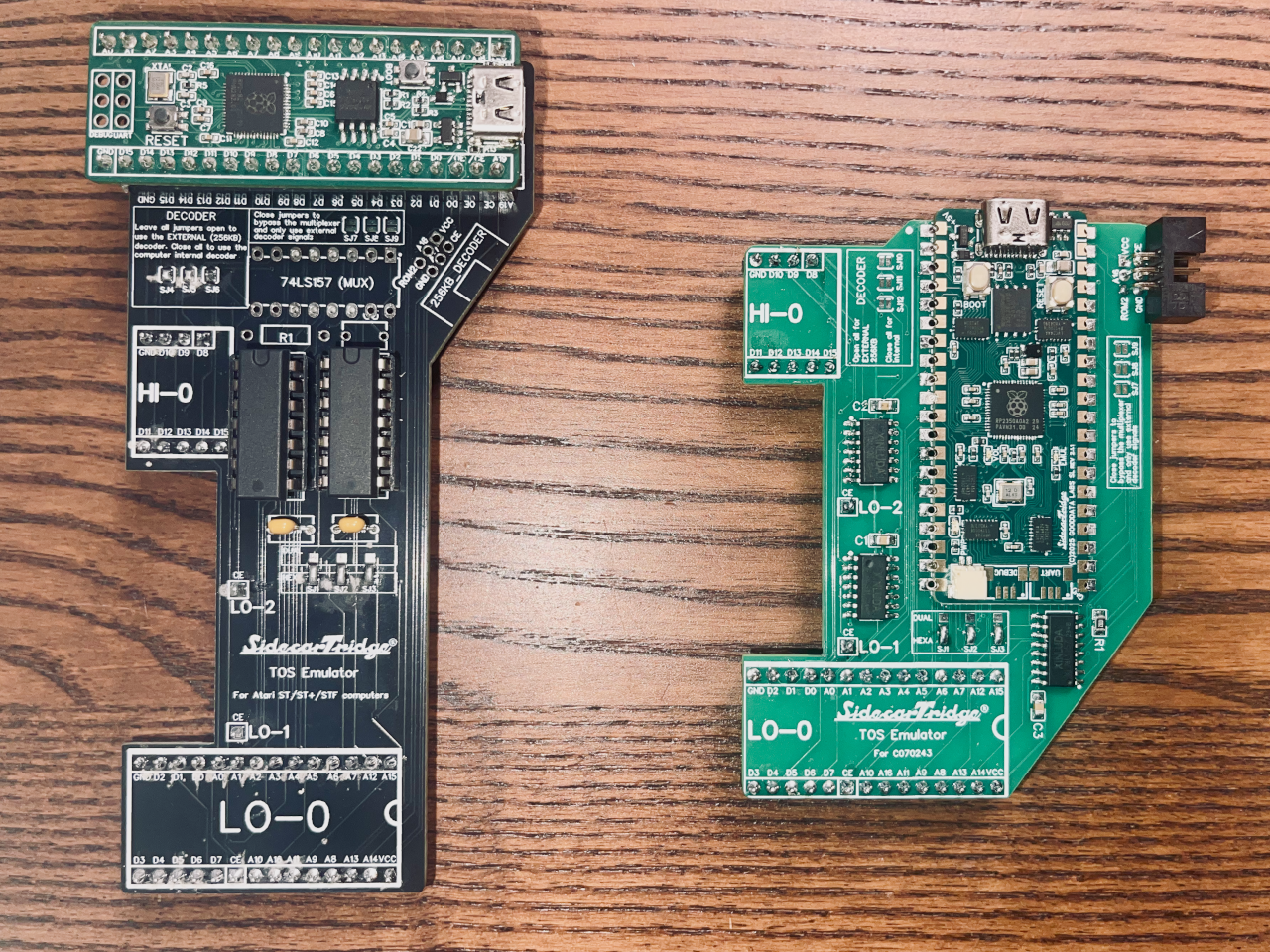
SidecarTridge TOS Emulator
The SidecarTridge TOS emulator is a compact board that emulates Atari ST internal ROMs, enabling users to run any TOS version or custom ROM without physically swapping chips.
This guide offers comprehensive information about the SidecarTridge TOS emulator for the Atari ST family of computers. Explore the relevant sections below to find specific details.
There are two main versions of the SidecarTridge TOS emulator:
SidecarTridge TOS v1 and v2: Designed for the Atari ST, STE, Mega ST, and Mega STE, this version uses the Raspberry Pi RP2040 microcontroller and mounts directly onto the computer’s carrier board via a short pin header. It features a slimmer profile, and when powered via USB or the computer, there is no red LED indicator. In the image above, this board appears on the left.
SidecarTridge TOS v3: This version also supports the Atari ST, STE, Mega ST, and Mega STE, with additional versions in development for other systems. It is based on the more advanced Raspberry Pi RP2350 microcontroller and is surface-mounted with a soldered castellated board. The v3 board is wider, and features a red LED for power, a green LED to show the firmware is running, and an orange LED to indicate the internal USB drive is mounted. In the image above, you’ll find this board on the right.
ALL BOARDS SHIPPED AFTER MID JUNE 2025 ARE v3 BOARDS.
🚀 Latest Firmware and applications
There are two different firmware versions available for the SidecarTridge TOS emulator, depending on the version of the board you have:
- Firmware v2.x: This firmware is designed for the SidecarTridge TOS v1 and v2 boards. The current firmware version is STABLE-v2.1.0.
- Firmware v3.x: This firmware is designed for the SidecarTridge TOS v3 boards. The current firmware version is STABLE-v3.1.0.
Visit the official downloads page to get the latest firmware and applications.
Table of Contents
📘 Introduction
An overview of the SidecarTridge TOS emulator project, explaining the project's purpose, objectives, and the intended audience.
🚀 Getting started
Guidance on the initial steps including prerequisites, setup and configuration.